Hey all, here is a quick guide on registering to the forum for Makerspace members and guests:
Please note, all the pictures were taken using the PC version of the site, if you're on Mobile things will look a little different.
Step 1: login or create account
1: If you are a recent member who signed on through ClubExpress all you need to do is login.
2: If you're a long time member you may need login info sent to you. Please email info@kamloopsmakerspace.com to get this all sorted out.
3: If you are not yet a member of the space you will need to create a guest account as per the following steps.
4: Click Member sign up.

5: Select the 'Forum Member' option in the pull down menu.

6: Complete the form. All contact information will be kept private within Kamloops Makerspace and is only viewable by the Makerspace Board of Directors. This information will not be given out to other Makerspace members or the general public without your consent. This looks like a lot of information to fill out but it's very important that we don't have our forums flooded with spammers.
Step 2: Set up your profile:
7:Open the menu for your profile and forum settings.
.
8:Tell us a little about yourself, add links to your social media, and add a profile picture. By filling out your Bio you can help build our community. Your fellow members and Makerspace guests can all benefit from knowing who they can talk to if they want to learn about new tools, build techniques, or people who share their interests
.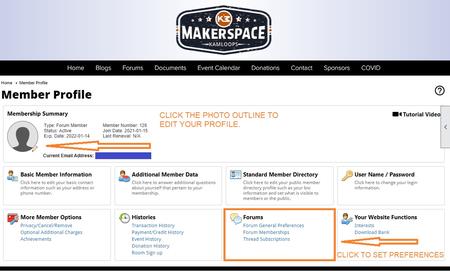
That should be it! Welcome to the forums and please share what you're working on and connect with the Makerspace Community!
__________________________________________________________________
Questions on how to use the forum? Want to learn about 3D Design or 3D printing? Please ask me!